Step-by-Step Guide to Optimizing Your Google Business Profile for Auto Repair Shops
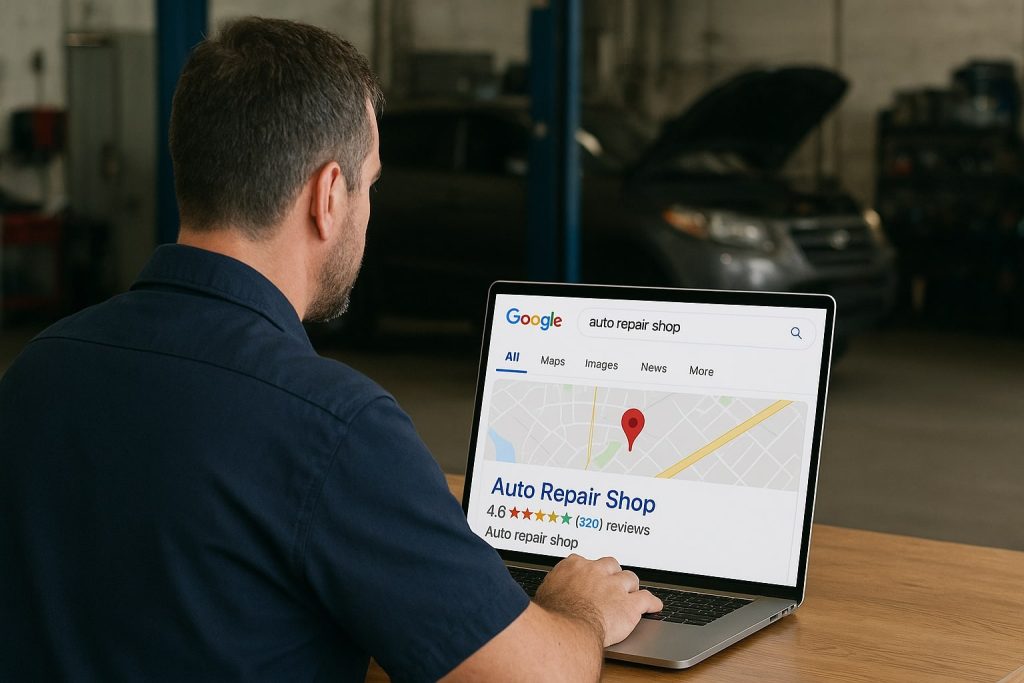
Want your auto repair shop to be the first name drivers see when they search “mechanic near me”? A killer Google Business Profile (GBP) is your secret weapon. It’s like a 24/7 billboard that boosts your visibility, builds trust, and drives customers right to your door. In this guide, I’ll walk you through optimizing your GBP step by step, tailored for auto repair shops, with practical tips and real-world examples to make your shop stand out. Let’s get your bays buzzing!
Contents:
- Why Your Google Business Profile Matters for Auto Repair Shops
- Step 1: Claim and Verify Your Google Business Profile
- Step 2: Complete Every Profile Detail
- Step 3: Add High-Quality Photos and Videos
- Step 4: Optimize for Keywords and Services
- Step 5: Encourage and Manage Reviews
- Step 6: Post Regular Updates
- Step 7: Track Performance and Tweak
- GBP Optimization Table for Auto Shops
- Conclusion: Put Your Shop on the Map Today
- FAQ: Google Business Profile for Auto Repair Shops
Why Your Google Business Profile Matters for Auto Repair Shops
Ever Googled a service and clicked the first local result? That’s your customers, too. A well-optimized GBP puts your shop at the top of Google’s local pack, Maps, and search results, capturing high-intent drivers searching for “oil change near me” or “brake repair [your city].”
Take Mike’s Auto in Austin—he optimized his GBP and saw a 50% jump in calls within two months. Why? GBP isn’t just a listing; it’s a trust signal with photos, reviews, and services that scream reliability. Plus, it’s free, making it a no-brainer for small shops competing with big chains.
Step 1: Claim and Verify Your Google Business Profile
First, let’s get you on the map—literally. If you haven’t claimed your GBP, head to google.com/business and sign in with your shop’s Google account.
How to Claim and Verify
- Search for Your Shop: Type your business name and address. If it’s listed, click “Claim.” If not, select “Add your business.”
- Fill Basic Info: Enter your shop’s name, address, phone, and category (choose “Auto Repair Shop” for best targeting).
- Verify Ownership: Google sends a postcard to your address with a code (arrives in 5-10 days). Some shops get phone or email options—check what’s available.
- Enter the Code: Log back in, input the code, and boom—your profile’s live.
Pro tip: Double-check your address matches your website and signage. One shop lost weeks fixing a typo that sent customers to a rival!
Step 2: Complete Every Profile Detail
A half-empty GBP is like a car with no wheels—useless. Fill out every field to boost ranking and trust.
Must-Have Details
- Business Name: Use your exact shop name, e.g., “Joe’s Auto Repair,” no keyword stuffing like “Joe’s Oil Change Brake Shop.”
- Categories: Primary is “Auto Repair Shop”; add secondary like “Oil Change Service” or “Brake Shop” for specificity.
- Hours: List regular and special hours (e.g., holiday closures). Update if you offer 24/7 emergency service.
- Description: Write a 750-character pitch: “Family-owned auto repair in [city] since 1995. Expert oil changes, brake repairs, and diagnostics. ASE-certified, same-day service!”
- Attributes: Add perks like “Free Wi-Fi,” “Wheelchair accessible,” or “Veteran-led.”
A shop I know added “Women-owned” as an attribute and saw more families book, feeling it signaled trust.
Step 3: Add High-Quality Photos and Videos
Visuals sell your shop faster than words. Google says profiles with photos get 42% more requests for directions. Show off your clean bays, smiling team, and happy customers’ cars.
Photo Checklist
- Logo and Cover: Upload your logo and a vibrant shop exterior shot.
- Interior/Exterior: Show your waiting area, lifts, and tools in action.
- Team: Snap your mechanics (with permission) to humanize your brand.
- Services: Capture oil changes, tire swaps, or diagnostic screens.
- Video: Add a 30-second tour of your shop or a quick “Meet the Owner” clip.
One shop posted a video of a quick tire fix and got 20% more clicks to their booking page. Keep photos fresh—update every 3 months.
Step 4: Optimize for Keywords and Services
Think like your customers: what do they search? Sprinkle keywords for auto repair ads like “brake repair [city],” “oil change near me,” or “mechanic [zip code]” naturally in your description and posts.
Adding Services
In GBP, add specific services like:
- Oil Change
- Brake Repair
- Transmission Service
- Tire Rotation
- Diagnostic Check
Each service can include a description (e.g., “Fast oil changes starting at $29.99”). This boosts local Google Ads mechanic targeting and helps Google match you to searches.
Step 5: Encourage and Manage Reviews
Reviews are your GBP’s horsepower. Shops with 4+ stars and 20+ reviews rank higher and convert better. A client’s shop went from 5 to 50 reviews in 6 months and doubled walk-ins.
How to Get Reviews
- Ask Happy Customers: After a job, politely ask, “Mind leaving us a quick Google review? It helps us grow!”
- Make It Easy: Send a review link via email or text (find it in your GBP dashboard).
- Respond to Reviews: Reply to all—thank positives, address negatives professionally. E.g., “Sorry about the wait, John! We’ve added staff to speed things up.”
Never fake reviews; Google’s algorithms sniff them out, and it tanks trust.
Step 6: Post Regular Updates
GBP posts are like mini-ads—use them! Share promos, events, or tips weekly to stay top-of-mind.
Post Ideas
- Offers: “$10 off oil changes this month! Book now.”
- Events: “Join our free car care workshop Saturday.”
- Tips: “Check tire pressure monthly to save gas!”
- Customer Wins: “Fixed Sarah’s Subaru in 2 hours—back on the road!”
Posts expire in 7 days, so schedule a batch. One shop’s “Winter Tire Check” post drove 15 appointments in a week.
Step 7: Track Performance and Tweak
Your GBP dashboard shows insights like searches, clicks, and calls. Check monthly to see what’s working.
Key Metrics to Watch
- Search Views: Are locals finding you for “auto repair near me”?
- Actions: Track calls, direction requests, and website clicks.
- Photo Views: If low, upload fresher shots.
A shop noticed low direction requests, added a “Free Diagnostic” post, and saw a 25% spike in visits. Tweak based on data—small changes add up.
GBP Optimization Table for Auto Shops
| Step | Action | Impact |
|---|---|---|
| Claim & Verify | Set up/verify with postcard | Gets you on Google Maps |
| Complete Profile | Fill all fields, add attributes | Boosts ranking, trust |
| Add Photos | Upload logo, shop, service pics | 42% more direction requests |
| List Services | Add specific repairs with keywords | Matches search intent |
| Get Reviews | Ask for 20+ reviews, respond | Higher rank, more bookings |
| Post Updates | Weekly promos/tips | Drives repeat visits |
Conclusion: Put Your Shop on the Map Today
Optimizing your Google Business Profile is like giving your shop a megaphone in your community. Follow these steps, keep it fresh, and watch drivers choose you over competitors. You’re already the best at fixing cars—now let Google show it off.
Got a GBP tip that worked for you? Share in the comments or subscribe for more auto shop growth hacks. Start tweaking your profile today, and let’s fill those appointment books!
FAQ: Google Business Profile for Auto Repair Shops
How long does it take to see results from optimizing my GBP?
You’ll see boosts in 1-2 weeks—more calls, clicks, or visits. Full ranking impact (top 3 local pack) can take 1-3 months with consistent reviews and posts.
Do I need a website for a strong GBP?
Not mandatory, but a simple site linked to your GBP boosts credibility. Even a one-pager with services and a booking form helps.
How many reviews should I aim for?
Shoot for 20+ with 4+ stars. More reviews signal trust, and Google favors active profiles.
Can I run Google Ads without a GBP?
Yes, but linking GBP to Google Ads for auto repair shops supercharges local targeting. It’s like adding nitro to your campaigns—don’t skip it!