Top 5 CRM Systems for Automotive Repair Businesses: Comparison of Features, Pricing, and Benefits

Customer Relationship Management (CRM) systems tailored for automotive repair shops streamline operations, enhance customer communication, and boost retention, ultimately driving revenue. With numerous options available, choosing the right CRM depends on your shop’s size, specialization, and budget. This article compares five top CRM systems for auto repair shops—Shopmonkey, AutoLeap, Mitchell1, Orderry, and Tekmetric—evaluating their functionality, pricing, and advantages for different shop types (independent, multi-location, specialty, and tire shops). We’ve incorporated insights from recent industry data to provide a comprehensive guide to help you select the best CRM for your business.
Contents:
1. Shopmonkey
Overview: Shopmonkey is a cloud-based, all-in-one shop management software designed for auto repair businesses, offering robust CRM features alongside scheduling, invoicing, and inventory tools. Its user-friendly interface makes it ideal for shops new to digital management.
Key Features
- CRM Capabilities: Automated text/email reminders for appointments and follow-ups, customer history tracking, and personalized communication via integrated messaging.
- Other Tools: Drag-and-drop calendar for scheduling, digital vehicle inspections (DVIs), estimate-to-invoice conversion, and real-time dashboards for performance tracking.
- Integrations: Seamless integration with QuickBooks, parts suppliers (e.g., PartsTech), and payment systems.
- Unique Feature: VIN/license plate scanning for quick vehicle data import, simplifying customer onboarding.
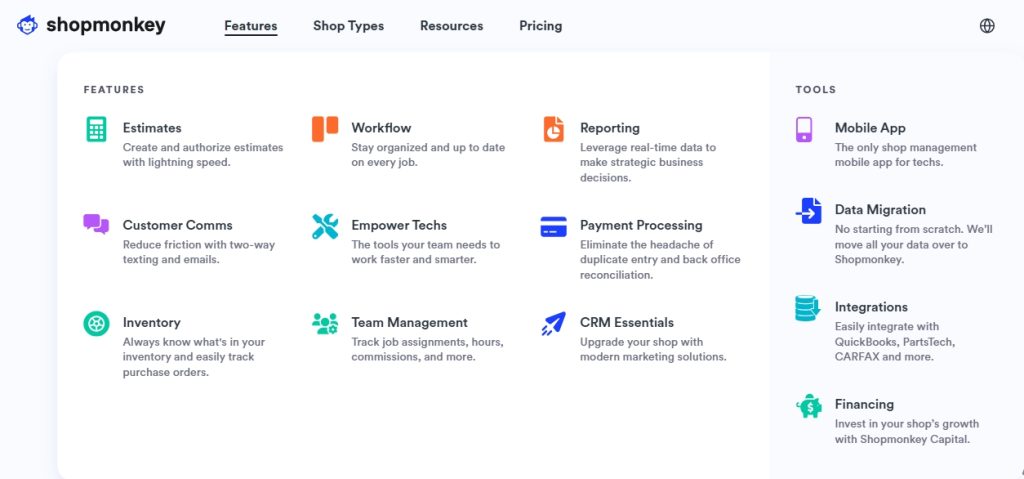
Pricing
- Plans:
- Note: Advanced CRM features (e.g., e-signatures, inventory management) are only available in higher tiers.
Advantages for Shop Types
- Independent Shops: User-friendly interface and affordable Basic plan suit small shops transitioning from paper-based systems.
- Multi-Location Shops: Multi-Shop plan offers centralized management for multiple sites.
- Specialty Shops: VIN scanning and parts ordering streamline workflows for niche repairs.
- Tire Shops: Limited tire-specific features but supports general repair workflows.
Pros
- Intuitive design with minimal learning curve.
- Strong customer communication tools (e.g., automated reminders).
- Real-time analytics for tracking profitability and technician efficiency.
Cons
- Advanced features (e.g., inventory management) require premium plans.
- Limited customization compared to competitors like Orderry.
- Pricing can be high for small shops with basic needs.
Best For: Small to mid-sized shops seeking an easy-to-use, all-in-one solution with strong CRM and scheduling features.
2. AutoLeap
Overview: AutoLeap is a cloud-based shop management platform with a focus on CRM, designed to streamline operations and enhance customer satisfaction. Its robust integrations and support make it a top choice for growing shops.
Key Features
- CRM Capabilities: Smart Review Management for collecting/responding to Google reviews, automated SMS/email reminders, and customer history tracking for personalized follow-ups.
- Other Tools: One-Click Estimates that convert to invoices, digital vehicle inspections, productivity-tracking workboard, and integrated parts ordering.
- Integrations: Strong with QuickBooks Online, Google Reviews, and parts suppliers, but third-party integrations can be challenging.
- Unique Feature: Fleet management tools for shops servicing commercial vehicles.

Pricing
- Plans: Custom pricing, typically $200–$500/month based on shop size and features (free demo available).
- Note: Pricing is not publicly listed, requiring a demo for quotes.
Advantages for Shop Types
- Independent Shops: Intuitive interface and review management suit small shops focused on customer retention.
- Multi-Location Shops: Supports franchises with centralized reporting and task delegation.
- Specialty Shops: Digital inspections and estimate tools work well for complex repairs.
- Tire Shops: Quick tire lookup and ordering capabilities streamline tire-specific workflows.
Pros
- Seamless QuickBooks integration for accounting.
- Strong customer support and frequent updates.
- Fleet management features for shops serving commercial clients.
Cons
- Third-party integrations are less flexible than Shopmonkey or Mitchell1.
- Pricing opacity can frustrate budget-conscious shops.
- Some limitations with older vehicle data in vehicle management.
Best For: Growing shops and franchises prioritizing customer engagement and fleet management.
3. Mitchell1 (Manager SE)
Overview: Mitchell1’s Manager SE is a comprehensive shop management system with robust CRM features, known for its extensive repair database and parts catalog. It’s ideal for shops needing detailed repair information alongside CRM.

Key Features
- CRM Capabilities: Customer database with service history, marketing tools for local listing updates, and automated follow-up emails. (Includes Business Management, Estimating, Service Writing, and more)
- Other Tools: Over 180 reports for performance tracking, scheduling, productivity tracking, and a Parts Catalog with real-time pricing for specialty vehicles.
- Integrations: Strong with ProDemand, SureTrack, QuickBooks, and parts databases.
- Unique Feature: Extensive repair database for diagnostics, ideal for complex or specialty repairs.
Pricing
- Plans: Starts at ~$129/month for basic features, with custom pricing for advanced modules (e.g., ProDemand integration).
- Note: Desktop-based with IP restrictions, limiting remote access unless upgraded.
Advantages for Shop Types
- Independent Shops: Comprehensive reports and repair database suit shops with diverse repair needs.
- Multi-Location Shops: Less ideal due to desktop-based limitations, but integrations support scaling.
- Specialty Shops: Parts Catalog and repair database excel for niche vehicles (e.g., heavy-duty trucks).
- Tire Shops: Limited tire-specific features but supports general inventory management.
Pros
- Extensive parts and repair database for accurate quotes.
- Robust reporting for performance insights.
- Trusted by thousands of shops for reliability.
Cons
- Steeper learning curve due to advanced features.
- Desktop-based system restricts off-site access.
- Higher costs for full feature set and integrations.
Best For: Specialty shops and established businesses needing detailed repair data and reporting.
4. Orderry
Overview: Orderry is a cloud-based service management solution offering flexible CRM and inventory tools, designed for repair businesses with customizable workflows. It’s a cost-effective alternative to Shopmonkey. Unlike other CRMs designed exclusively for auto repair shops with many complex features, Orderry works well for any repair business, and is a bit simpler to use, which is perfect for 1-2 bay shops looking to scale without a complicated software.
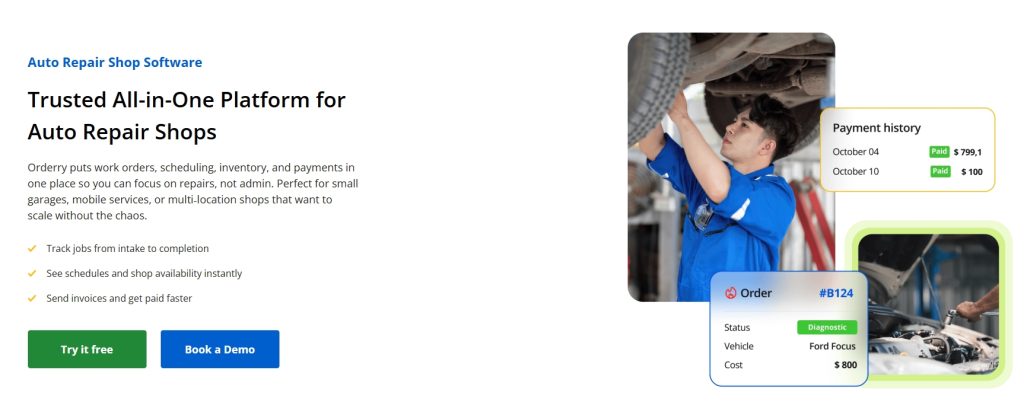
Key Features
- CRM Capabilities: Customer relationship management with automated communications, client history tracking, and review collection tools.
- Other Tools: Work order management, inventory tracking with automated reordering, and detailed reporting for shop performance.
- Integrations: Supports QuickBooks, parts suppliers, and customizable APIs for unique needs.
- Unique Feature: Highly customizable workflows, ideal for shops with specific operational requirements.
Pricing
- Plans: Tiered subscriptions starting at $39/month for basic features, up to $99/month for comprehensive packages (free 7-day trial).
- Note: More affordable than competitors, with flexible pricing for small shops.
Advantages for Shop Types
- Independent Shops: Affordable pricing and intuitive interface suit small budgets.
- Multi-Location Shops: Customizable workflows support complex operations across sites.
- Specialty Shops: Flexible features adapt to niche repair needs.
- Tire Shops: Strong inventory tracking for tire stock management.
Pros
- Cost-effective with competitive pricing.
- Highly customizable for unique shop needs.
- Excellent customer support, per user feedback.
Cons
- Less tailored to automotive-specific needs compared to Shopmonkey or AutoLeap.
- Fewer industry-specific integrations than competitors.
- Learning curve for customization setup.
Best For: Small to mid-sized shops needing affordable, customizable solutions.
5. Tekmetric
Overview: Tekmetric is a cloud-based shop management software built by a former shop owner. It’s commonly used by shops in the industry and it integrates CRM, scheduling, invoicing, and other tools to streamline operations and boost revenue.
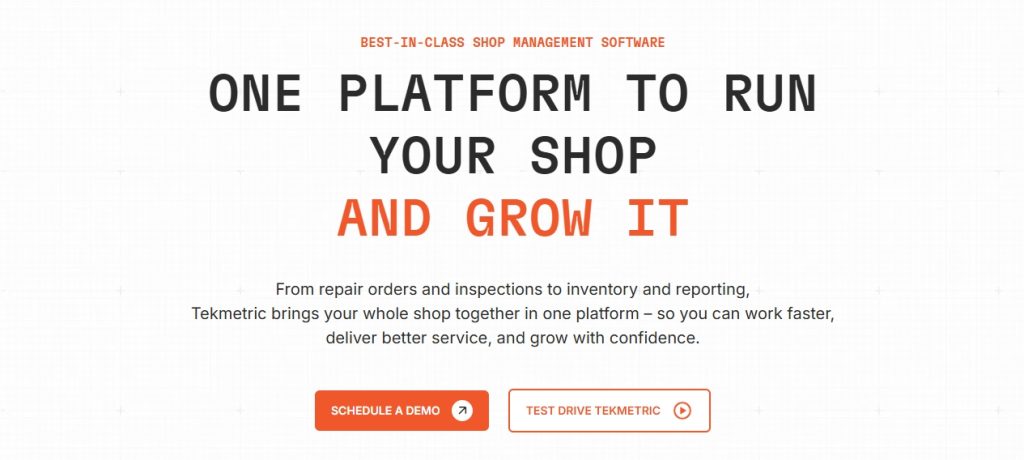
Key Features
- CRM Capabilities: Customer management with detailed service history, automated reminders, and digital estimate/invoice sharing via SMS/email.
- Marketing Features: Online booking, two-way texting, automated reminders, online review management and website creation.
- Other Tools: Repair order management, digital inspections, real-time reporting, and technician time tracking.
- Integrations: Connects with QuickBooks, parts suppliers, and Service Intelligence for maintenance reminders.
- Unique Feature: Detailed analytics for shop performance and customer retention, with mobile-friendly access.
Pricing
- Plans: Starts at $99/month for basic tier, up to $450/month for advanced features (no contract).
- Note: Recent price increases and limited Canadian tax support have drawn criticism.
Advantages for Shop Types
- Independent Shops: Affordable starter tier and user-friendly design suit small operations.
- Multi-Location Shops: Cloud-based access and analytics support scaling.
- Specialty Shops: Digital inspections and estimates work for complex repairs.
- Tire Shops: General inventory tools, but less tire-specific than AutoLeap.
Pros
- Clean, mobile-friendly interface for remote access.
- Strong analytics for data-driven decisions.
- No long-term contracts for flexibility.
- Cloud-based and can access the platform from anywhere.
- An all-in-one platform with shop management, payments, tires, and multi-shop functionality in one system.
- 70+ integrations to customize and streamline your workflows.
- Highly responsive, U.S.-based support team.
Cons
- Limited Canadian tax support (e.g., discounts).
- Invoicing design and single-contact-per-customer limitations.
Best For: Scaling shops needing affordable, cloud-based CRM with analytics.
Comparison Table
| CRM System | Key CRM Features | Pricing (Monthly) | Best For | Shop Type Fit |
|---|---|---|---|---|
| Shopmonkey | Automated reminders, customer history, messaging | $199–$499 | Small to mid-sized shops | Independent, Multi-Shop |
| AutoLeap | Smart Review Management, SMS/email reminders | $200–$500 (custom) | Growing shops, franchises | Independent, Multi-Shop, Tire |
| Mitchell1 | Customer database, marketing tools | ~$129+ | Specialty shops | Specialty, Independent |
| Orderry | Client tracking, automated communications | $39–$99 | Budget-conscious shops | Independent, Multi-Shop, Tire |
| Tekmetric | Service history, digital estimates | $99–$450 | Scaling shops | Independent, Multi-Shop |
How to Choose the Right CRM
- Independent Shops: Prioritize affordability and ease of use (Orderry, Tekmetric’s basic plan, or Shopmonkey’s Basic Monkey).
- Multi-Location Shops: Look for centralized management and reporting (AutoLeap, Shopmonkey’s Multi-Shop, or Tekmetric).
- Specialty Shops: Choose systems with robust repair databases or customization (Mitchell1, Orderry).
- Tire Shops: Opt for tire-specific features like quick lookup (AutoLeap) or strong inventory tools (Orderry).
- Budget Considerations: Start with Orderry or Tekmetric’s lower tiers for cost savings, or test AutoLeap/Shopmonkey with free demos.
- Integration Needs: Ensure compatibility with QuickBooks, parts suppliers, or existing tools (all five integrate, but AutoLeap and Mitchell1 excel).
Practical Tips to Implement a CRM
- Trial Before Buying: Test Shopmonkey, Orderry, or AutoLeap with free trials/demos to assess fit.
- Train Staff: Use vendor-provided onboarding (e.g., AutoLeap’s support) to reduce learning curves.
- Focus on CRM Features: Prioritize review collection (AutoLeap), automated reminders (Shopmonkey), or analytics (Tekmetric) to boost customer retention.
- Track ROI: Monitor booking increases and customer retention rates post-CRM adoption using built-in analytics.
- Integrate Reviews: Use AutoLeap or Shopmonkey to collect Google reviews, enhancing trust and conversions.
Example Impact
A small shop in Seattle switches to Shopmonkey’s Basic plan ($199/month). Automated reminders and review collection increase bookings by 10% (from 50 to 55 monthly at $150/job), adding $750 in revenue. The CRM’s cost is offset within the first 4 bookings, yielding a 277% ROI [($750 – $199) ÷ $199 × 100].
Conclusion
The right CRM can transform your auto repair shop by streamlining customer management and driving conversions. Shopmonkey excels for ease of use, AutoLeap for franchises and tire shops, Mitchell1 for specialty repairs, Orderry for budget-conscious shops, and Tekmetric for scaling businesses. Evaluate your shop’s size, specialization, and budget, then test a system with a free trial to find the best fit. Start with one of these CRMs today to boost customer loyalty and grow your revenue.