How to Use Customer Reviews to Increase Conversions for Your Auto Repair Shop

You’re getting calls and website visits, but too many people hang up after asking about prices or never follow up after requesting a quote. Your conversion rate—the percentage of inquiries that turn into actual appointments—sits somewhere around 30-40%, which means you’re losing 60-70% of potential customers who showed interest.

The missing ingredient isn’t better pricing or faster turnaround times. It’s trust. When potential customers can’t physically see your shop or meet your techs before committing to an expensive repair, they rely heavily on what other customers say about you. Without prominent, positive reviews at every decision point, you’re asking people to take a leap of faith they’re not willing to make.
By the end of this article, you’ll know exactly how to use customer reviews to increase your conversion rate from initial inquiry to booked appointment, where to display reviews for maximum impact, and how to systematically generate the reviews that turn skeptical callers into paying customers.
Contents:
- Optimize Your Google Business Profile to Showcase Reviews Prominently
- Build Review Displays Into Your Website for Converting Visitors
- Generate Reviews Systematically Through Automated Requests
- Feature Reviews in Your Advertising for Higher Ad Performance
- Address the Review Generation Objection Most Shops Have
- What You Can Do Right Now
- To Summarize
Optimize Your Google Business Profile to Showcase Reviews Prominently
The first thing we suggest auto repair shop owners do is fully optimize their Google Business Profile to maximize review visibility, because it’s one of the core services we provide to paying clients at Element DMA, and we see its direct impact on conversion rates.
Your Google Business Profile is where most potential customers encounter your reviews first—before they visit your website, before they call, sometimes even before they consciously decide which shop to contact. The review section of your profile can make or break that initial impression.
Why GBP review optimization directly affects conversions:
When we audit Google Business Profiles for auto repair shops, we see a clear pattern: shops with 50+ reviews and 4.5+ star ratings convert inquiries at 2-3x higher rates than shops with fewer than 20 reviews, even when everything else—pricing, location, services offered—is comparable.
That’s because reviews answer the questions potential customers ask themselves: “Will they do good work?” “Are they honest about pricing?” “Will my car be ready when they say?” “Do they treat customers well?” Every positive review is someone else vouching for your shop, reducing the perceived risk of choosing you.
According to BrightLocal’s 2025 research, 87% of consumers read online reviews for local businesses, and 79% trust them as much as personal recommendations. For auto repair—one of the highest-trust service categories—reviews are even more critical.
The review quantity and recency factor:
Google’s algorithm favors businesses with frequent, recent reviews. A shop with 100 reviews but none in the last 6 months ranks lower than a shop with 50 reviews that received 10 in the past month. Fresh reviews signal active business and ongoing customer satisfaction.
Every time we onboard a new auto repair shop, one of the first things we do is implement a systematic review generation process. We ensure they’re getting 5-10 new Google reviews monthly, which keeps their profile active in local search results and provides ongoing social proof to potential customers.
The conversion impact is measurable. Shops that go from 20 reviews to 80+ reviews over 6 months typically see their call-to-booking conversion rate improve by 15-25% simply because the added social proof overcomes customer hesitation.
Strategic review response amplifies trust:
Responding to every review—both positive and negative—within 24-48 hours demonstrates that you care about customer feedback and actively manage your business. This responsiveness itself becomes a trust signal.
When potential customers see that you thank people for positive reviews and professionally address any complaints in negative reviews, they feel more confident that you’ll treat them well if something goes wrong. We always recommend shops respond to 100% of reviews, not just the negative ones.
Build Review Displays Into Your Website for Converting Visitors
Your website visitors are already interested—they found you, they came to your site. But most won’t call immediately. They’re comparing options, checking reviews, looking for reasons to trust you over competitors.
Where to display reviews for maximum conversion impact:
Embed a live Google review widget on your homepage that shows your current star rating and recent reviews. This immediate social proof reassures visitors that others have had positive experiences.
Create service-specific testimonial sections on each major service page. Your brake repair page should feature 2-3 reviews specifically about brake service: “Quick brake job, honest pricing—didn’t try to upsell me” or “Squeaky brakes fixed same day, quiet as new.” Generic praise doesn’t convert as well as service-specific validation.
Add a dedicated testimonials or reviews page that showcases your best 15-20 reviews organized by service category. Link to this page from your main navigation so visitors actively researching can dive deep into customer feedback.
According to Spiegel Research, displaying reviews on product or service pages can increase conversion rates by 10-20%. We see similar results with auto repair shop websites—adding prominent review displays typically improves form submission and call rates by 12-18%.
Reviews overcome specific objections:
Different customers have different concerns. Some worry about being overcharged. Others fear poor quality work or their car not being ready on time. Reviews that address these specific objections are conversion gold.
Feature reviews that mention: transparent pricing, work completed on schedule, problems correctly diagnosed, fair and honest recommendations, and professional, courteous service. These directly counter the reasons people hesitate to book.
Generate Reviews Systematically Through Automated Requests
You can’t leverage reviews you don’t have. Most shops collect reviews randomly—when a particularly happy customer volunteers one, or when they remember to ask. This inconsistent approach leaves massive value on the table.
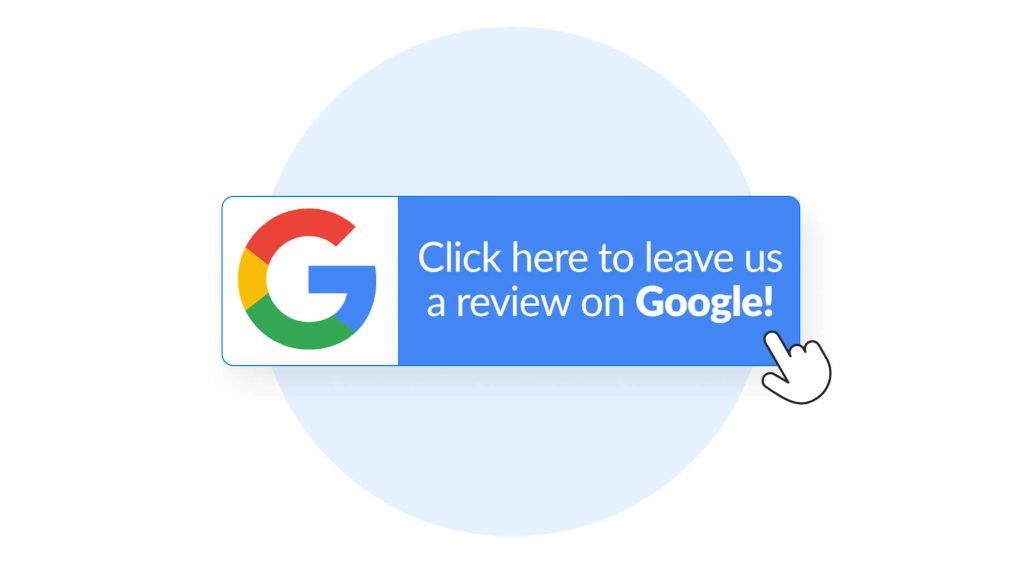
Create a post-service review request system:
Send an automated text message or email 2-4 hours after service completion with a direct link to your Google Business Profile review page. The message should be short: “Thanks for trusting us with your [vehicle type] today! If you were happy with the service, would you mind leaving a quick review? [Direct link] – [Shop Name]”
Timing matters. Request reviews while the positive experience is fresh, but after they’ve had time to drive the vehicle and confirm everything works properly. The 2-4 hour window catches people when they’re still thinking about the service but have left your shop.
Make the process as simple as possible. A direct link to your Google review form eliminates friction. Every extra step—finding your business, clicking through menus, figuring out where to leave a review—reduces completion rates dramatically.
In-person requests still matter:
Train your service advisors to mention reviews during vehicle pickup: “If everything looks good and you’re happy with the service, we’d really appreciate a Google review. It helps other people find us.” This personal ask, combined with the automated follow-up, significantly increases review generation.
The shops we work with that implement both automated and in-person requests typically generate 8-15 new Google reviews monthly, compared to 2-4 for shops relying on random customer initiative.
Feature Reviews in Your Advertising for Higher Ad Performance
Reviews don’t just convert people who already found you—they make your advertising more effective by adding trust signals to paid traffic.
Use reviews in Google Ads ad copy:
Include your star rating and review count in your ad headlines and descriptions: “4.8★ Rated Brake Repair | 150+ Google Reviews” or “Denver’s Most Reviewed Transmission Shop.” These trust indicators improve click-through rates by 15-25% compared to ads without review mentions.
Add seller rating extensions to your Google Ads if you qualify (requires 150+ reviews across Google platforms). These show your star rating directly in the ad, making it stand out visually from competitors.
Incorporate testimonials into social media ads:
Facebook and Instagram ads with customer quotes outperform generic ads significantly. Use a clean graphic with a customer testimonial: “Saved me $400 on my transmission—honest shop that doesn’t oversell. – Mike T.” alongside an offer or call-to-action.
Carousel ads work well for showcasing multiple reviews, each highlighting a different service or aspect of your shop. One card for quality work, one for fair pricing, one for fast service—all backed by real customer quotes.
According to WordStream, ads with social proof see 15-25% higher click-through rates and often achieve lower cost-per-click because Google rewards ads that generate more engagement.
Address the Review Generation Objection Most Shops Have
Many shop owners worry that asking for reviews feels pushy or that they’ll get negative reviews if they ask everyone. Both concerns are unfounded.
Most satisfied customers are happy to leave reviews when asked:
People understand that small businesses rely on reviews. If they had a genuinely positive experience, most customers are willing to spend 60 seconds leaving a review—they just need to be asked and given an easy way to do it.
Your fear of negative reviews is actually a gift. If a customer had a bad experience, you want to know about it so you can fix the problem or at least respond professionally. Burying your head in the sand doesn’t prevent negative reviews—it just means you don’t proactively manage them.
Respond to every negative review professionally:
When negative reviews appear, respond within 24 hours with empathy and a solution: “We’re sorry your experience didn’t meet expectations. Please contact us directly at [phone] so we can make this right.” This turns a negative into a positive by showing future customers how you handle problems.
Shops that actively generate reviews end up with better overall ratings than those who don’t, because satisfied customers outnumber dissatisfied ones by a huge margin. You just need to ask.
What You Can Do Right Now
Here’s your action plan to start converting more inquiries through strategic review leverage:
- Set up automated review request texts or emails that go out 2-4 hours after service completion with direct links to your Google Business Profile
- Embed a Google review widget on your website homepage showing your current rating and recent reviews
- Add service-specific testimonials to your top 3 service pages (brake repair, oil change, diagnostics, etc.)
- Train your service advisors to verbally request reviews during vehicle pickup for satisfied customers
- Respond to every review on your Google Business Profile within 48 hours, both positive and negative
- You can also contact our team at Element DMA to see how we can bring your shop 100-600 qualified calls per month. Click here to see the results we obtained for other shops + testimonials.
To Summarize
The best ways for your shop to use customer reviews to increase conversions is to optimize your Google Business Profile to showcase reviews prominently, embed review displays throughout your website especially on service pages, implement systematic automated review requests after every service, and feature customer testimonials in your advertising. Working with a marketing team like Element DMA can accelerate these results by implementing proven review generation and display strategies that consistently improve conversion rates for auto repair shops.
All the auto repair shops that work with us at Element DMA have automated review request systems generating 8-15 new Google reviews monthly, website review displays on their homepage and service pages, and tracking that shows exactly how reviews impact their conversion rates from inquiry to booked appointment. Once you implement the review strategies we’ve shared from experience, you can expect to see similar results—higher conversion rates, more booked appointments from the same traffic volume, and stronger trust signals that differentiate you from competitors.