How to set up Google My Business for local promotion
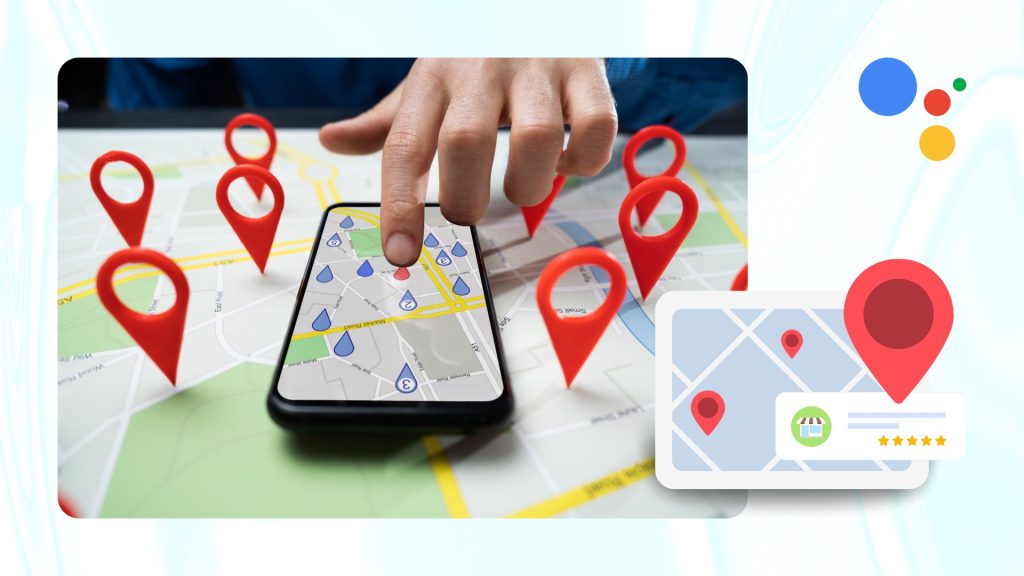
Google My Business is a powerful tool that can help local businesses increase their online visibility and attract more customers. Setting up your Google My Business profile is essential for local marketing success. Here are some steps to help you optimize your Google My Business listing for local promotion:
Contents:
Claim and verify your business
The first step is to claim your business on Google My Business and verify that you are the legitimate owner. This can be done through a verification process that typically involves receiving a postcard with a verification code sent to your business address.
Complete your profile
Make sure to provide accurate and up-to-date information about your business, including your business name, address, phone number, website, hours of operation, and a brief description of your products or services. Add high-quality photos of your business to make your profile more attractive to potential customers.
Choose the right categories
Select relevant categories that accurately describe your business to help Google understand what your business is about. This will improve your chances of appearing in local search results when potential customers are looking for products or services like yours.
Optimize your business description
Use keywords related to your business in your business description to improve your visibility in local searches. Make sure to write a compelling and informative description that accurately represents your business to attract potential customers.
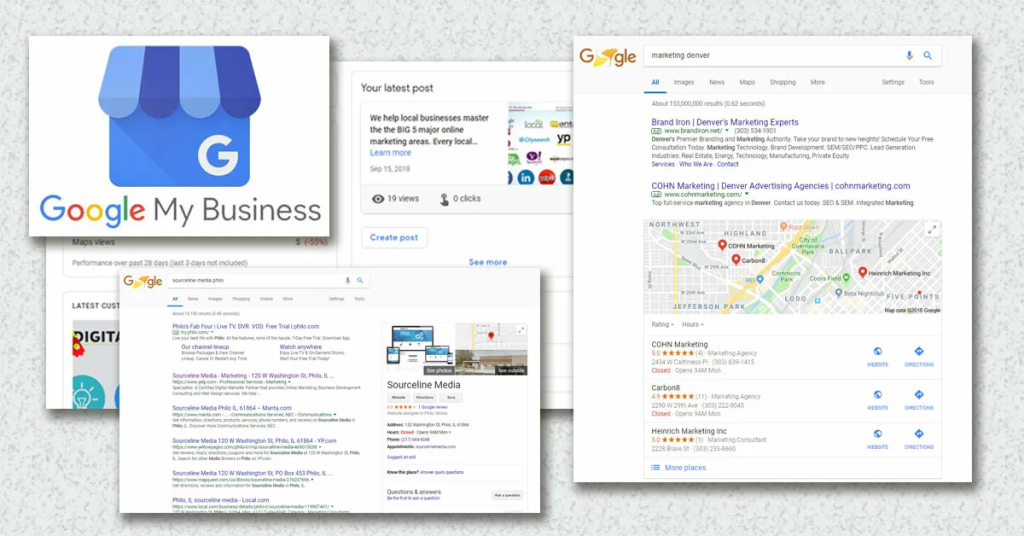
Encourage customer reviews
Positive reviews can help boost your business’s credibility and attract more customers. Encourage satisfied customers to leave reviews on your Google My Business profile and respond to reviews, both positive and negative, to show that you value customer feedback.
Post regularly
Google My Business allows you to post updates, offers, and events to engage with your audience and keep them informed about your business. Regular posting can help improve your visibility in local search results and attract more customers to your business.
Monitor and respond to messages
Google My Business also allows customers to send messages directly to your business. Make sure to monitor these messages regularly and respond promptly to customer inquiries or feedback to provide excellent customer service.
By following these tips and actively managing your Google My Business profile, you can effectively promote your business locally and attract more customers. Remember that consistent monitoring and updates are key to maintaining a successful online presence for your business.