Essential Website Pages for Auto Repair Shops to Boost SEO and Trust
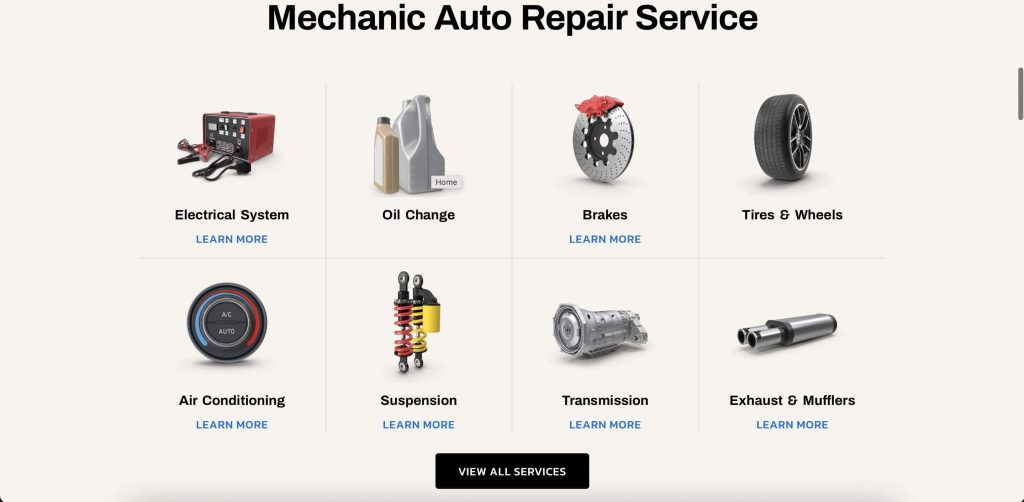
For auto repair shop owners in the USA, a website is a critical tool to attract customers, build trust, and rank higher in local search results. With over 60% of consumers searching for local services on mobile devices (per Google), a well-structured website can drive calls, bookings, and repeat business. This article explains the essential pages every auto repair shop website needs—Home, Services, About, Contact, Reviews, FAQ, and Blog—detailing their purpose, SEO impact, trust-building potential, and examples. We’ll also provide a website structure template to guide your setup.
Contents:
Why Website Pages Matter for Auto Repair Shops
Each page on your website serves a unique purpose, from capturing leads to establishing credibility and improving local SEO rankings. A strategic site structure ensures customers find what they need quickly, trust your shop, and take action (e.g., call or book). Well-optimized pages also signal to Google that your site is relevant and authoritative, boosting your rankings for searches like “auto repair near me” or “brake repair in [city].”
Essential Website Pages and Their Roles
Below, we break down each page, its purpose, SEO benefits, trust factors, and real-world examples.
1. Home Page
- Purpose: The homepage is your shop’s digital storefront, welcoming visitors and guiding them to take action. It should communicate who you are, what you offer, and why customers should choose you.
- SEO Impact:
- Local Keywords: Include terms like “auto repair [city]” or “car maintenance in [neighborhood]” in the H1, meta title, and content to rank for local searches.
- Schema Markup: Add LocalBusiness schema to help Google understand your shop’s details (address, phone, services).
- Internal Linking: Link to service, contact, and review pages to improve site navigation and crawlability.
- Trust Factors:
- Clear Headline: Use a compelling H1 like “Trusted Auto Repair in Austin, TX – Same-Day Service.”
- Offer: Highlight a USP, e.g., “Free Diagnostic with Any Repair.”
- Trust Signals: Display ASE certifications, customer testimonials, or Google review ratings.
- Call-to-Action (CTA): Include bold CTAs like “Call Now” or “Book an Appointment.”
- Example: A Denver shop’s homepage features an H1 (“Fast Auto Repair in Denver”), a “Free Tire Check” offer, embedded Google reviews, and a sticky “Call Now” button. It ranks #1 for “auto repair Denver” and drives 30% of its traffic.
- Tools: Yoast SEO for optimization, Google Tag Manager for schema.
2. Services Page
- Purpose: Detail your shop’s offerings (e.g., oil changes, brake repair, transmission service) to inform customers and capture specific search intent.
- SEO Impact:
- Service-Specific Keywords: Create subpages for each service (e.g., “Brake Repair in Chicago”) with unique content to rank for targeted queries.
- Content Depth: Include 300–500 words per subpage with details on process, pricing, and benefits.
- Internal Links: Link to related services or the contact page to keep users engaged.
- Trust Factors:
- Transparency: List approximate prices or timeframes (e.g., “Oil Change: $40–$60, 30 minutes”).
- Visuals: Add photos of repairs or equipment to show expertise.
- Testimonials: Include service-specific customer quotes (e.g., “Fixed my brakes in an hour!”).
- Example: A Phoenix shop created subpages for “Oil Change,” “Brake Repair,” and “Tire Services,” each optimized with local keywords. Organic traffic for “brake repair Phoenix” increased by 25%.
- Tools: Google Keyword Planner for service keywords, Canva for visuals.
3. About Page
- Purpose: Humanize your shop by sharing your story, team, and values, building an emotional connection with customers.
- SEO Impact:
- Local Context: Mention your location and community involvement (e.g., “Serving Seattle since 1995”).
- Keyword Variations: Use long-tail keywords like “family-owned auto shop in Seattle” in content.
- Link Opportunities: Link to local organizations or events you’ve supported to boost local relevance.
- Trust Factors:
- Team Bios: Include photos and short bios of mechanics, emphasizing certifications (e.g., ASE).
- Mission Statement: Highlight values like reliability or customer care.
- Community Involvement: Showcase sponsorships or charity work (e.g., “Proud sponsor of Miami’s Annual Car Show”).
- Example: A Chicago shop’s About page featured mechanic bios, a “20 Years in Business” badge, and a community event photo gallery. It increased time-on-page by 20% and built trust.
- Tools: Grammarly for polished content, Unsplash for professional photos.
4. Contact Page
- Purpose: Make it easy for customers to reach you via phone, email, or form, and provide directions to your shop.
- SEO Impact:
- NAP Consistency: Ensure Name, Address, Phone Number (NAP) matches your Google Business Profile and citations.
- Embedded Map: Include a Google Map to signal local relevance and aid discoverability.
- Local Keywords: Use phrases like “contact auto repair in [city]” in headers and meta descriptions.
- Trust Factors:
- Click-to-Call: Make the phone number tappable for mobile users (e.g., tel:+1234567890).
- Simple Form: Include fields for name, phone, email, and service needed, with a promise like “Reply within 24 hours.”
- Hours: List operating hours to set expectations.
- Example: A Miami shop’s Contact page had a Google Map, click-to-call number, and a form with “Get a Free Quote” CTA. It generated 40% of leads via the form.
- Tools: Google Maps Embed API, CallRail for call tracking.
5. Reviews Page
- Purpose: Showcase customer feedback to build credibility and encourage conversions. BrightLocal reports 87% of consumers read reviews before choosing a local business.
- SEO Impact:
- Review Keywords: Optimize for terms like “auto repair reviews [city]” to capture review-focused searches.
- Fresh Content: Regularly update with new testimonials to keep the page active.
- Schema Markup: Use Review schema to display star ratings in search results.
- Trust Factors:
- Embedded Reviews: Integrate Google or Yelp reviews using widgets (with permission).
- Testimonials: Feature detailed customer stories (e.g., “Saved my car after a collision!”).
- Response Examples: Show how you reply to reviews to demonstrate customer care.
- Example: An Orlando shop embedded 20 Google reviews on its Reviews page, achieving a 4.8-star rating display in search results, which boosted click-through rates by 15%.
- Tools: Podium for review widgets, Schema.org for markup.
6. FAQ Page
- Purpose: Address common customer questions to reduce friction and encourage bookings (e.g., “How much is an oil change?” or “Do you offer warranties?”).
- SEO Impact:
- Long-Tail Keywords: Target questions like “how often should I change my oil in [city]” to rank for voice searches and featured snippets.
- User Intent: Answer queries Google prioritizes in “People Also Ask” boxes.
- Internal Linking: Link to service or contact pages for deeper engagement.
- Trust Factors:
- Transparency: Provide clear answers to build confidence (e.g., “Our oil changes start at $40 and take 30 minutes”).
- Expertise: Show knowledge with detailed, helpful responses.
- Example: A Seattle shop’s FAQ page answered “What’s included in a brake inspection?” and ranked in Google’s featured snippet, driving 10% more organic traffic.
- Tools: AnswerThePublic for question research, Yoast SEO for optimization.
7. Blog Page
- Purpose: Publish content to establish expertise, engage customers, and drive organic traffic through local and service-related topics.
- SEO Impact:
- Local Content: Write posts like “Preparing Your Car for Texas Heat” or “Why Chicago Winters Demand Brake Checks” to rank for local searches.
- Keyword Opportunities: Target long-tail keywords (e.g., “best oil change near me”) to attract high-intent visitors.
- Freshness: Regular posts signal to Google that your site is active, improving rankings.
- Trust Factors:
- Educational Content: Offer tips like “How to Spot Transmission Issues Early” to position your shop as a trusted resource.
- CTAs: Include “Book Now” or “Call for a Free Quote” in posts to drive conversions.
- Example: A Phoenix shop’s blog post “5 Signs Your Car Needs Brake Repair” ranked on page one for “brake repair Phoenix,” generating 200 monthly visitors and 10 bookings.
- Tools: Google Keyword Planner, Grammarly, Canva for visuals.
Website Structure Template
Below is a recommended site structure for an auto repair shop website, ensuring SEO optimization and user-friendly navigation.
Homepage
├── H1: [Trusted Auto Repair in [City] – Same-Day Service]
├── Hero Section: Offer (e.g., Free Diagnostic), CTA (Call Now)
├── Trust Signals: ASE Certifications, Embedded Google Reviews
├── Services Overview: Brief descriptions with links to subpages
├── Contact Info: Click-to-call, Google Map
└── Blog Snippet: Latest post preview
Services
├── Oil Change
│ ├── H2: [Oil Change Services in [City]]
│ ├── Description, Pricing, Photos
│ ├── CTA: Book Now
├── Brake Repair
│ ├── H2: [Brake Repair in [City]]
│ ├── Description, Pricing, Photos
│ ├── CTA: Book Now
└── [Other Services: Tire Repair, Transmission, etc.]
About
├── H2: [About Our [City] Auto Shop]
├── Team Bios with Photos
├── Mission Statement
├── Community Involvement
└── CTA: Contact Us
Contact
├── H2: [Contact Our [City] Auto Repair Shop]
├── Google Map
├── Click-to-Call Number
├── Contact Form (Name, Phone, Email, Service)
└── Business Hours
Reviews
├── H2: [Customer Reviews for [City] Auto Repair]
├── Embedded Google/Yelp Reviews
├── Testimonials with Photos (if permitted)
└── CTA: Leave a Review
FAQ
├── H2: [Frequently Asked Questions About Auto Repair in [City]]
├── Questions and Answers (5–10)
└── CTA: Contact Us for More Info
Blog
├── H2: [Auto Repair Tips and News for [City]]
├── Blog Posts (1–2 per month)
│ ├── Post 1: [Local Maintenance Tips]
│ ├── Post 2: [Service-Specific Advice]
└── CTA: Book a Service
Examples of Effective Pages
- Denver Shop Homepage: Features an H1 (“Fast Auto Repair in Denver”), a “Free Tire Check” offer, embedded 4.8-star Google reviews, and a sticky “Call Now” button. Drives 40% of site conversions.
- Miami Services Page: Includes subpages for “Oil Change,” “Brake Repair,” and “Alignment,” each with local keywords, pricing, and before/after photos. Ranks for multiple service-related searches.
- Seattle About Page: Showcases mechanic bios, a “Family-Owned Since 2000” badge, and photos from a local car show sponsorship, increasing time-on-page by 25%.
- Chicago Contact Page: Has a Google Map, click-to-call number, and a form with “Get a Quote in 24 Hours” CTA, generating 50% of leads.
- Orlando Reviews Page: Embeds 30 Google reviews and a testimonial video, boosting trust and conversions by 15%.
- Phoenix FAQ Page: Answers “How much does a brake repair cost?” and ranks in Google’s “People Also Ask” box, driving 100 monthly visitors.
- Austin Blog Page: Publishes “Top 5 Car Maintenance Tips for Austin Summers,” ranking on page one and generating 10 bookings monthly.
Common Mistakes to Avoid
- Generic Homepages: Vague headlines like “Welcome” miss SEO and trust opportunities.
- Thin Service Pages: Short descriptions without keywords or visuals fail to rank or convert.
- No Trust Signals: Omitting reviews or certifications makes your shop seem untrustworthy.
- Complex Contact Forms: Too many fields deter submissions.
- Static Blog: Not updating the blog reduces SEO freshness and engagement.
Checklist for a High-Converting Website
- Create a homepage with a local H1, offer, CTAs, and trust signals.
- Build service subpages with keywords, pricing, and visuals.
- Develop an About page with team bios and community details.
- Design a Contact page with NAP, map, and a simple form.
- Add a Reviews page with embedded reviews and testimonials.
- Create an FAQ page targeting common questions and long-tail keywords.
- Publish 1–2 blog posts monthly with local and service-specific content.
- Optimize all pages for mobile (test with Google’s Mobile-Friendly Test).
- Add LocalBusiness and Review schema markup.
- Track performance with Google Analytics and CallRail.
FAQ
Q: How much does a website with these pages cost?
A: A professional site with these pages costs $1,000–$5,000, depending on design and SEO features. DIY platforms like Wix or Squarespace start at $500–$1,000.
Q: Do I need all these pages to rank well?
A: A homepage, Services, and Contact pages are essential. Reviews, FAQ, and Blog pages enhance SEO and trust but can be added later.
Q: How do I optimize for local SEO?
A: Use city-specific keywords, ensure NAP consistency, add schema markup, and link to your Google Business Profile.
Q: How often should I update my website?
A: Update the Blog monthly, refresh Reviews quarterly, and audit other pages every 6–12 months for accuracy and SEO.
Q: Can I manage the website myself?
A: Yes, with user-friendly platforms like WordPress or Wix and tools like Yoast SEO. For advanced SEO or design, consider a professional.
Conclusion
A well-structured auto repair shop website with Home, Services, About, Contact, Reviews, FAQ, and Blog pages is essential for driving calls, building trust, and ranking in local searches. Each page plays a unique role in addressing customer needs, optimizing for SEO, and showcasing your shop’s expertise. Use the provided template, examples, and checklist to build or revamp your site, and track performance to ensure continuous improvement. A strategic website can set your shop apart in a competitive market, turning visitors into loyal customers.